Crochet Basics: Fantail Stitch

Crochet is an art form, a passion, a therapy, whatever you want to call it, to me it is the most fun you can have with yarn. So, let’s continue to create yarn magic, one stitch at a time! Today’s stitch is the Fantail Stitch. Fantail is an easily recognized stitch based on a four-row repeat. The pattern is built by offsetting rows of small and large fanlike clusters, held together by a framework of chain. This stitch would work well in a variety of yarns. The patterning could be further emphasized by working rows two and four in one color or type of yarn and then rows three and five in another. When worked over large areas, the stitch has good drape and would make a lovely bedspread. Time to jump in and learn the Fantail Crochet Stitch.
I love all types of shell stitches, but when I came across the Fantail Shell Stitch, it just hit the nail on the right spot! The combination of a normal shell stitch with a V stitch elevates it to another level giving a stitch so beautiful, it blew my mind off!! The Fantail Shell stitch provides for a dual texture, one the shell stitch makes it solid and gives it the shape, and two the use of the V stitch creates a beautiful drop shape lace, that makes this stitch perfect for all the fall, spring projects.
Stitch Abbreviations
● Ch – Chain
● Sc – Single crochet
● St(s) – Stitch(es)
● sk st(s) – skip stitch(es)
● Dc – Double crochet
● V stitch – (DC, ch1, DC) in the same stitch.

Instructions
Row 1: Make any multiple of 8 ch plus 1. ( for the sample I’ll be making 24+1 =25 chs). Add additional 1 more ch to give it height.
Row 2: Turn. In the 2nd ch from the hook, make one sc, * sk 3, 9 dc in the next st (1 cluster), sk 3, sc in the next * Repeat instructions from * to * till the end.
Row 3: Turn. Ch3, dc in the same st, ch 2, sk 4, * sc in the 5th st of the cluster, ch 2, sk 4, V st in the sc from previous row, ch 2, sk 4 * Repeat instructions from * to * till the last cluster, Sc in the 5th st of the last cluster, ch 2, sk 4, 2dc in the last st.
Row 4: Turn. Ch3, 4 dc in the space between the 2dc of the previous row, sk 2 * sc above the sc from previous row, sk 3, 9 dc into the ch sp of the V st, sk 3, * Repeat * to * till the last V st, sc above the sc from previous row, sk 3, 5 dc in between the dc and ch3 of previous row.
Row 5: Turn. Ch 1, sc in the first st, * ch 2, sk 4, V st in the sc of previous row, ch 2, sk 4, sc in the 5th st of the cluster * Repeat * to * till the end.
Row 6: Turn. Ch 1, sc in the first st, * sk 3, 9 dc in the ch sp of the V st, sk 3, sc in the next * Repeat instructions from * to * till the end. Repeat rows 3 – 6 for required length. End on row 3 or row 5 repeat
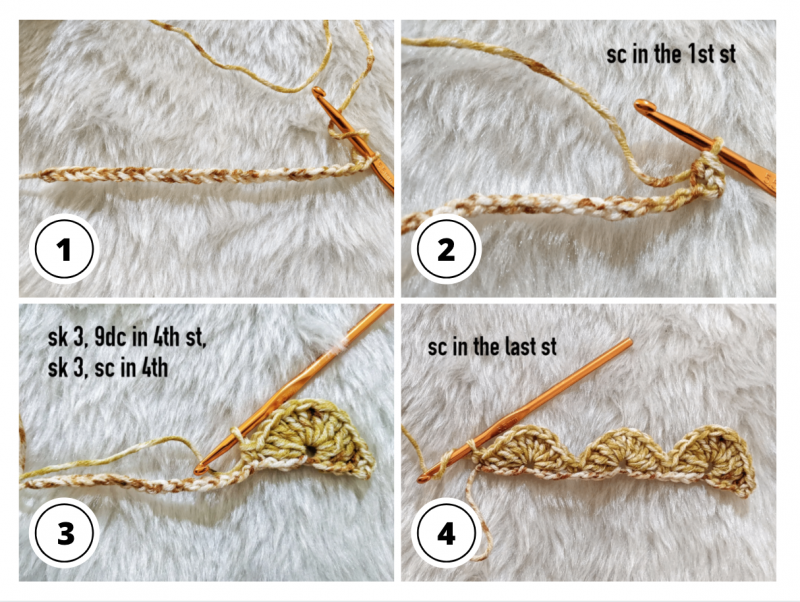
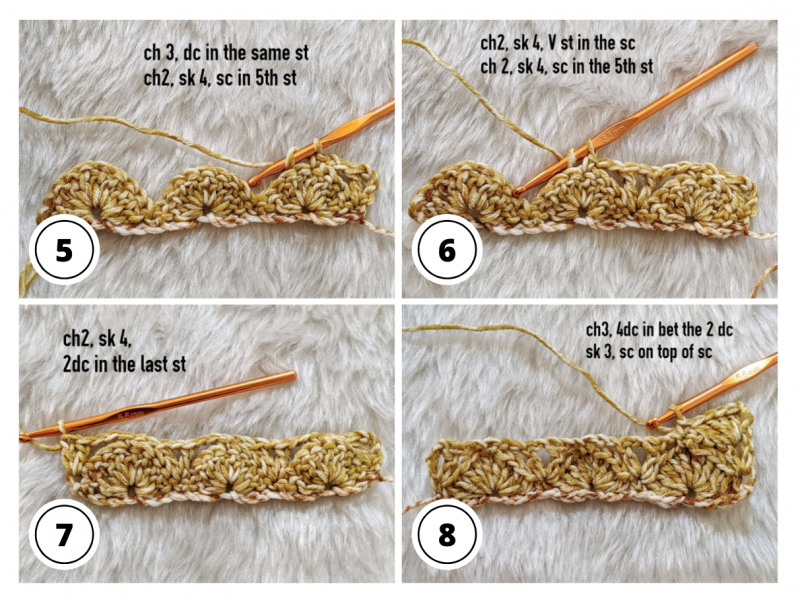
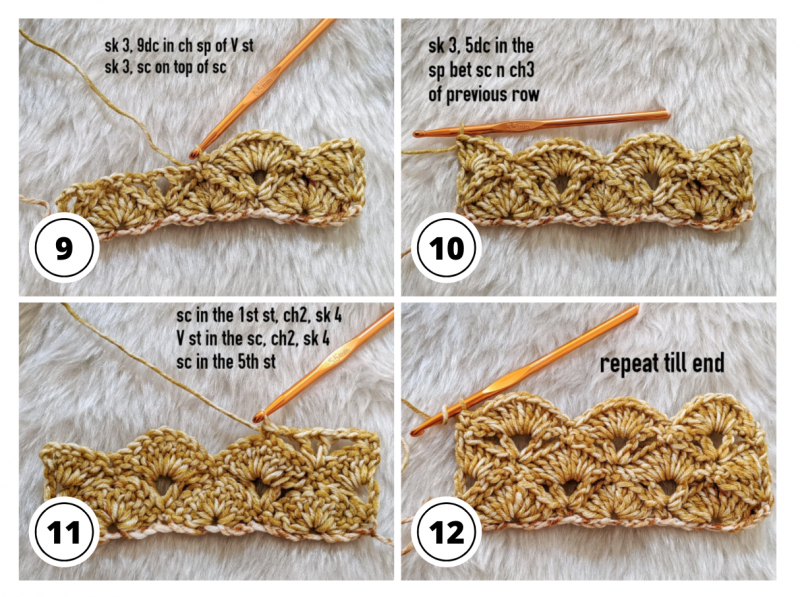
Note
● If working in flat rows, this stitch is worked in multiples of 8 plus 1st. If working in the round, this stitch is worked in multiples of 8 st.

How do I print this out?
Hi, Lou! You may just print the full page if you want 🌹
you can go to Google Docs. a free site to copy and paste any document you want and it is automatically saved in your files on that site. here is what to do. go to the page you want to be copied and start at the top of the page hold your finger on the left clicker of your mouse and scroll down to the end of the page/ end of the topic all of what you want will be highlighted in blue another small window will open and you will click on copy using the right side of the mouse and click on «copy» this will stay highlighted. now As I said open google docs by clicking on the tab google docs above the menu bar scroll down until you see view all templates click on that a new window will pop up here you will see many templates select the first template in that line" a blank template" then another window will open give it time sometimes it is a bit slow. now you will see a blank page with a blinking line on the left side of the page put your cursor close to the blinking line and put your finger on the right side of the mouse and click you will see lines of words such as copy-paste-save etc. click on PASTE your copy will then past itself to that page. you will also see on the left top a line that says untitled document just click in there and your title of the document will appear. you can also print any title you want just move your cursor to the end of the line and hit backspace then type what you want. now you can print click on the printer located on the left side above the title. another page will pop up where the document will appear to click on print. that is it Good luck. Hope this helped